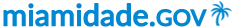Employee Help Desk
If you need help with the online application call 305-375-JOBS. Operators are available Monday through Friday from 8 a.m. to 5 p.m. If you need help at times when the call center is not staffed, you can call the same number and leave a detailed message.
Miami-Dade County employees who need technical assistance should call 305-596-HELP (4357). The Help Desk is staffed from 8 a.m. to 5 p.m. (EST), Monday through Friday, except holidays.
How and where do I update my personal information or change my password?
Once you are in the system, the menu on the left side of the screen shows a link entitled Change My Password. Click on the link and you will see a welcome sign with your name below it.
You will also see three empty data fields into which you will enter the information requested: Current Password; New Password and Confirm Password (case sensitive). When you finish the data entry task, click on the Change Password button below the data fields.
External applicants can update their personal information by clicking on the My Profile link in the Careers home page and editing the information.
I share an email address with another person. Is there a way we can both set up an account in your system?
Each user account or profile must have its own email address. Your friend and you cannot share accounts or profiles and cannot share email addresses. Most of our communication with applicants will be by email. Therefore, to apply for a job, access system information and receive notifications, you must each have your own email address.
Online Options
Phone Number(s)
-
Employee Help Desk

Human Resources
Melanie McLean, Interim DirectorStephen P. Clark Center
111 NW 1st Street,
21st Floor
Miami, FL 33128
305-375-4011